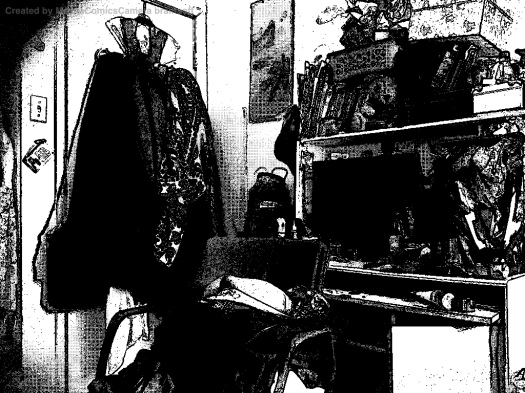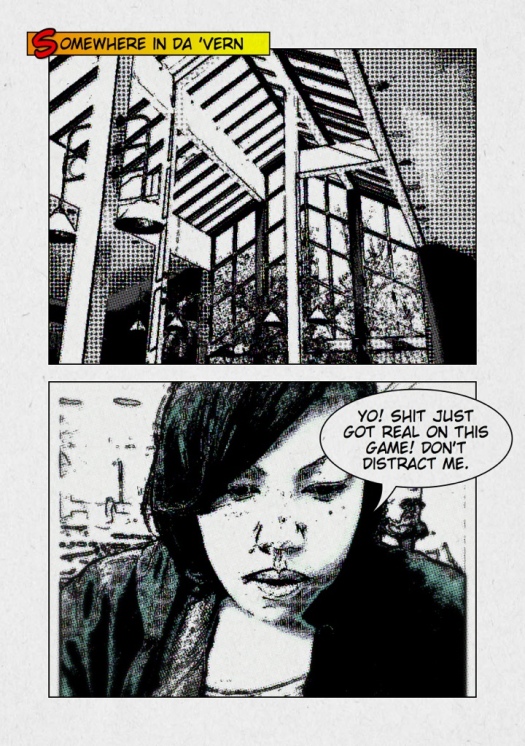Cherry Blossoms, 1-3
Manga Comics Camera
My previous post was about Halftone/Halftone 2, well the program I love to use with it is Manga Comics Camera by Ji Seun Shin.
Forgot to mention that the app doesn’t make your photos look like that (see above picture). I usually take the photo with Manga Comics Camera, then use that photo in Halftone.
Now don’t get me wrong, I wasn’t lying when I said Halftone was awesome, but I like the effect the two apps have together.
Sorry for the confusion.
Halftone and Halftone 2
Ever wished you could make your life a comic book, but have no drawing ability? Or are just super lazy at drawing backgrounds? Wait no more, because there is an app for that.
Personally I prefer the original Halftone to the new Halftone 2; mainly because Halftone 2 wants you to pay for things separately that Halftone gave you in one payment. But what you also get in Halftone 2 is a really nice layout user interface. Takes a little getting used to but as you can see above (see image) you can make page sized pieces, with multiple photos, move the captions (which you only had a selection to go with in the original, while 2 let’s you move it anywhere you want) and change the colors in the bubbles with a wider selection.
I already have a lot of fun with my cell sized creations in Halftone, but the idea that I can go all out into full story mode with Halftone 2 makes me ecstatic.
God I love this app!
Spring series
Spring in my Neighbourhood
I can’t believe how hard it is to get a name on here!
So I just added myself to this site for kicks, and can you believe that it’s 5 tries to find a name that didn’t involve numbers or random selection? Geeze.